If you no longer wish to use EventBookings, you can easily delete your account by following a few simple steps. Please note that once deleted, your account and associated data cannot be restored.
Steps to Delete Your Account:
- Go to Account Home – Log in to your EventBookings account and navigate to the account home page.
- Access Settings – Click on the Settings option from the menu.
- Open the Delete Account Menu – Scroll down and click on the Delete Account dropdown menu.
- Initiate Deletion – Click on the Delete Account button.
- Confirm Deletion – A pop-up confirmation will appear.
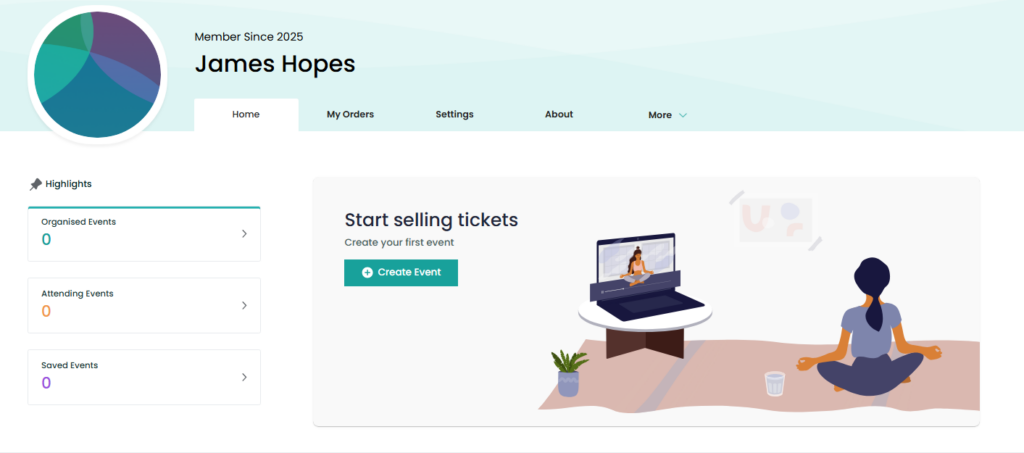
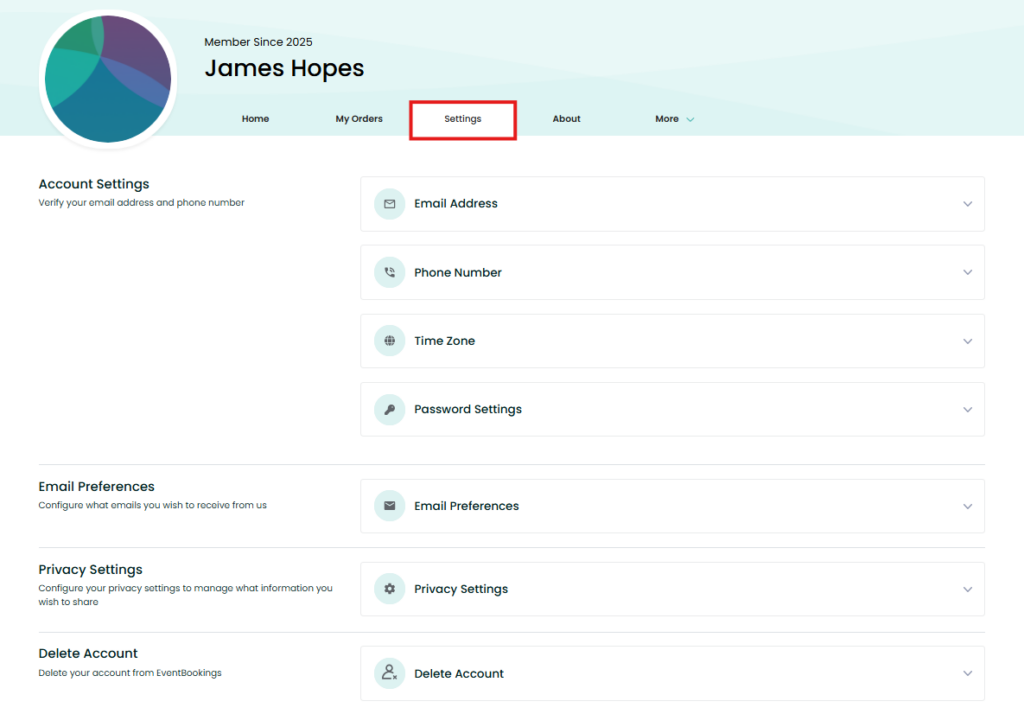
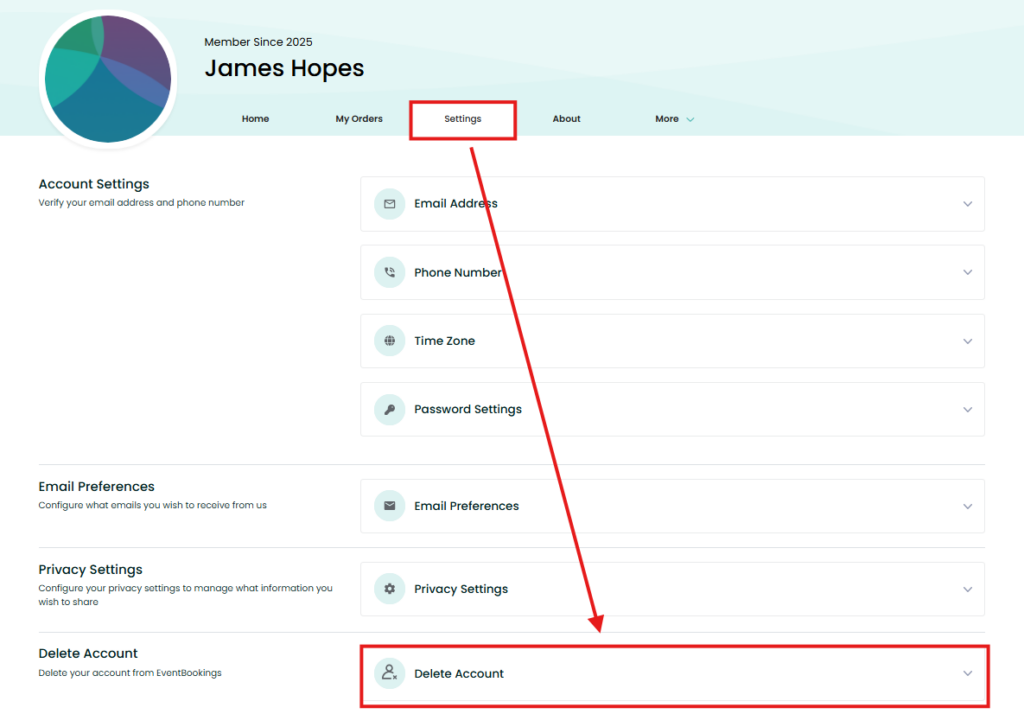
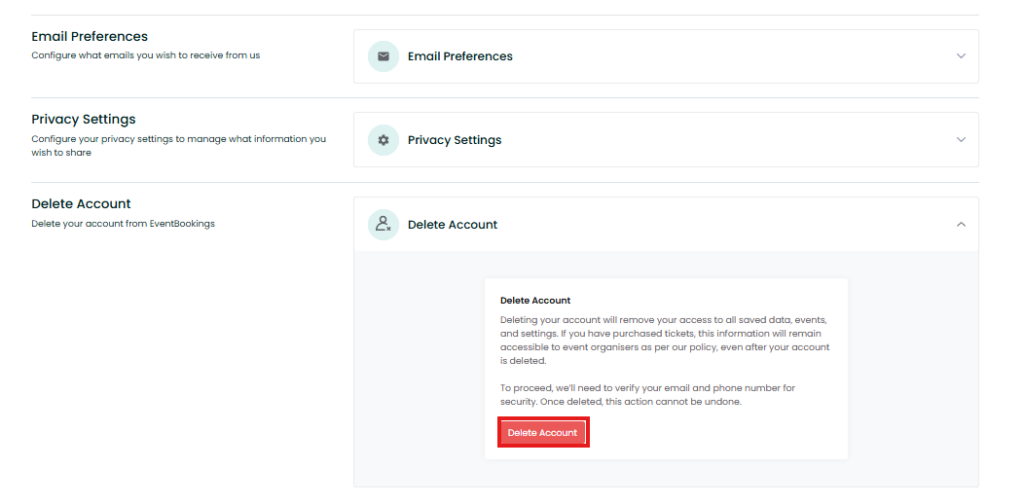
Account Deletion Process
To complete your account deletion, you must follow three steps:
Step 1: Provide a Reason
You will be asked why you’re deleting your account. You can select one of the provided reasons or type it on your own.
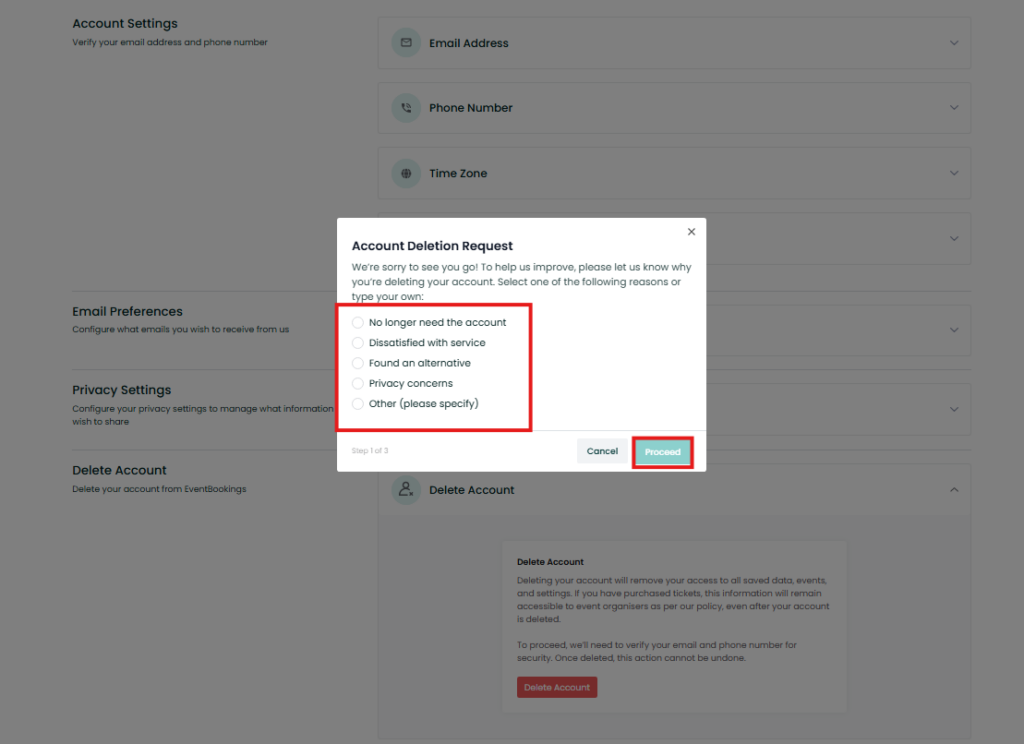
Step 2: Verify Your Email
For security purposes, you must verify your email to proceed with the account deletion process. A confirmation email will be sent to your registered email address.
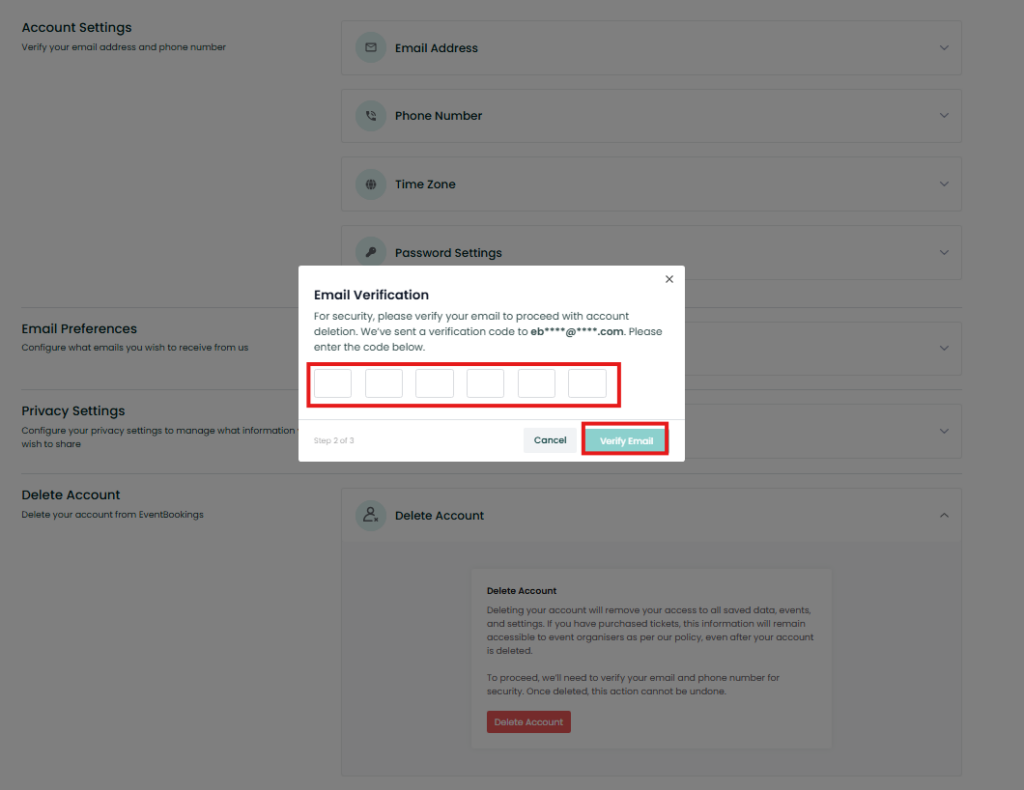
Step 3: Final Confirmation
Once your account is deleted:
- You will no longer be able to access your data or any active events.
- If you’ve purchased tickets for any events, your ticket information will still be retained by the event organisers in accordance with our policy.
If you have any issues or need further assistance, please contact our support team
Was this information helpful?