In EventBookings, you may notice certain orders highlighted in yellow or red within your bookings. These are referred to as dirty and orphan orders, and they typically occur due to changes made to your event after bookings have already been placed.
This article explains what causes these orders and how you can resolve them.
What Are Dirty Orders?
Dirty orders occur when changes are made to an event after bookings have been created. These changes cause a mismatch between the original order data and the updated event configuration.
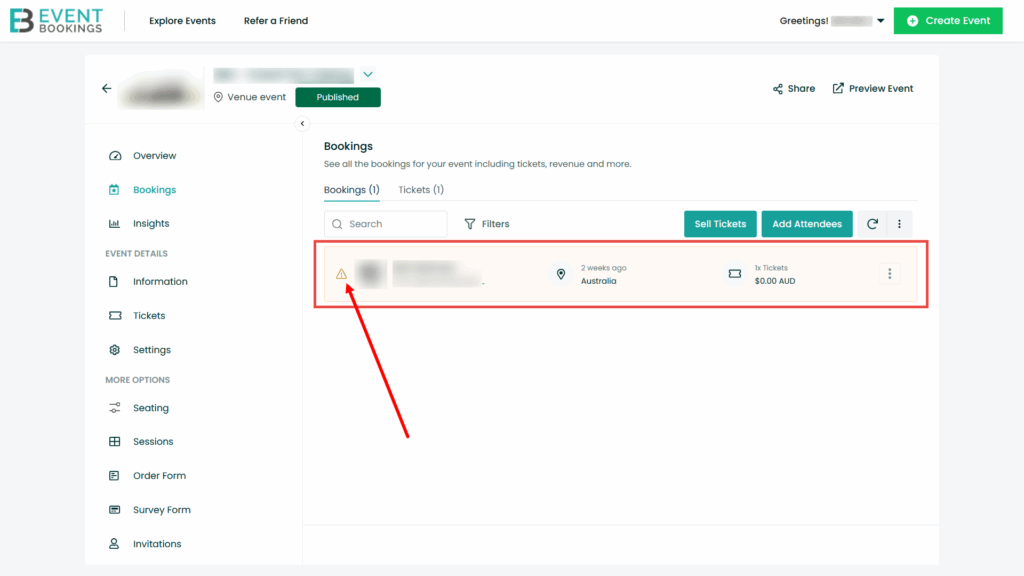
Common Causes of Dirty Orders:
- Updating the event name
- Changing the event banner
- Editing ticket types or descriptions
- Modifying other event information
- Changing the seats in seating plan after bookings have been made
When a dirty order is detected, the affected bookings will appear in yellow in your bookings.
What Are Orphan Orders?
Orphan orders happen when the event’s date is changed in a recurring event (A recurring event is something that happens again and again on a regular schedule, like every day, week, or month.) after bookings have already been placed. This change causes the order to become disconnected from the original event schedule.
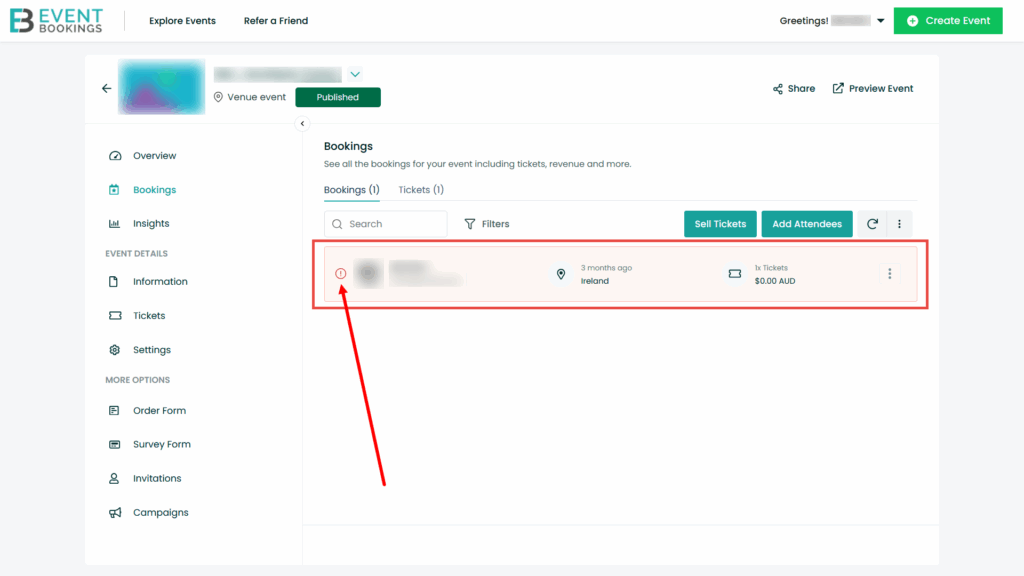
Note: This issue does not occur with One-Off Events — it only affects recurring events.
When an orphan order is detected, the affected bookings will appear in red in your bookings.
How to Fix Dirty and Orphan Orders
To remove the yellow or red status indicators from bookings:
- Go to the Bookings section in your event
- Select the affected order
- Click on Update Order Details
- Click Regenerate PDF
To know the Regenerate PDF, click here
This will update the booking to match the new event configuration and remove the dirty or orphan status.
Still Need Help?
If you’re unsure how to handle a specific order status, or if regenerating the PDF doesn’t resolve the issue, please contact Support or reach out via email. Our team is here to help!