To access all your tickets, log in to EventBookings and navigate to your user profile. From there, click on “My Orders” to view your event tickets. If you cannot locate your tickets, you can search for them using your order ID and the email address associated with your purchase.
Search by order ID & email address
What is an order ID?
An Order ID is a unique identifier assigned to each transaction made on EventBookings. It helps track and manage orders, ensuring smooth processing and customer service. You can find your Order ID by navigating to your profile, clicking “My Orders,” opening the specific order, and locating the Order ID in the top-left corner of the order details page. This ID is essential for referencing and resolving any issues related to your order.
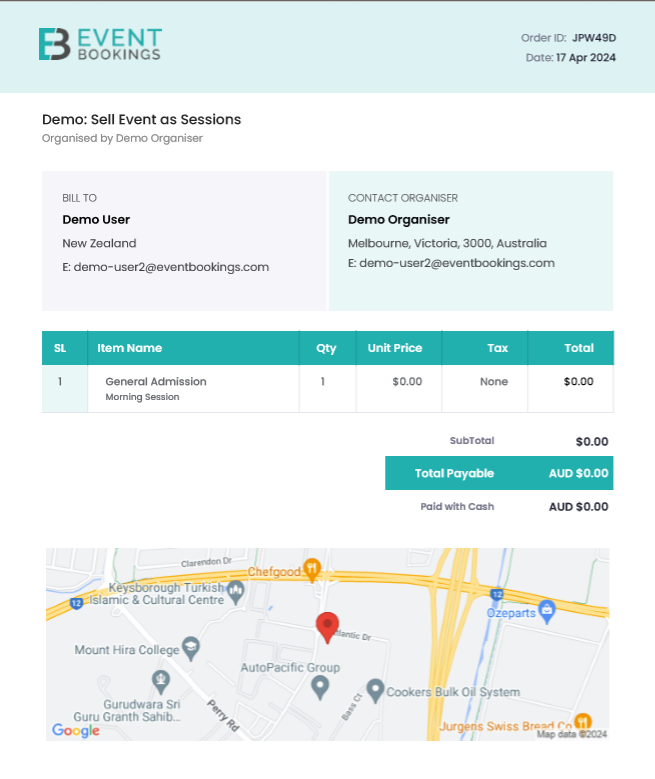
Was this information helpful?