The email campaign is a powerful tool for promoting events and selling tickets on EventBookings. It allows you to reach a large audience with targeted and personalized messages, and it’s a relatively cost-effective way to market your event.
What you can do:
| Pre-sale announcement | Send an email to your subscribers announcing that tickets for your event are going on sale early. This is a great way to generate excitement and buzz for your event, and it can also help you sell more tickets. |
| Ticket sale reminder | Send an email to your subscribers reminding them that tickets for your event are on sale. This is a good way to reach out to people who may have forgotten about your event or who haven’t had a chance to buy tickets yet. |
| Event update | Send an email to your subscribers with updates about your event, such as the lineup, schedule, or venue. This is a good way to keep people engaged and excited about your event. |
| Post-event survey | Send an email to your subscribers after your event to get their feedback. This is a great way to learn what people liked and disliked about your event, and it can help you improve your future events. |
Bulk upload multiple attendee lists to send email
1. Go to your event dashboard.
2. Select campaigns under more options.
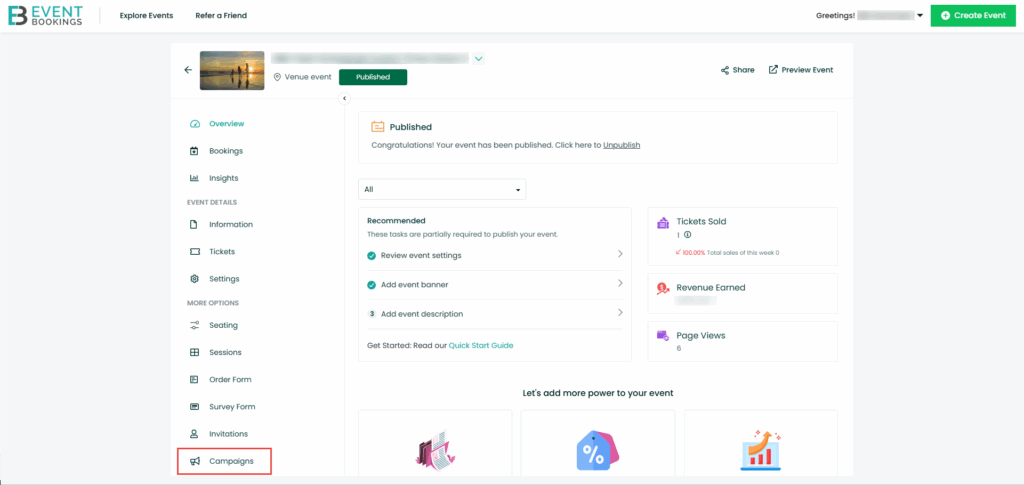
3. Click enable it for this event if your campaign is not enabled yet.
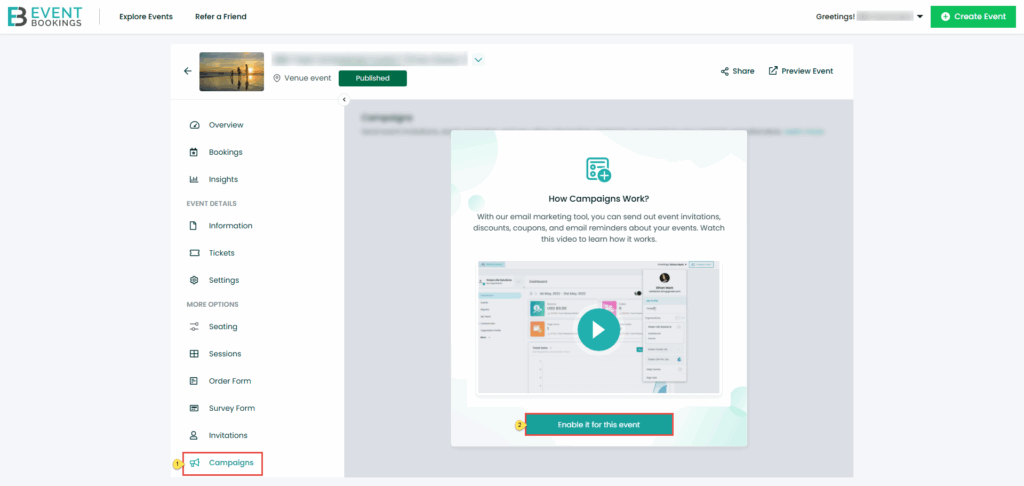
4. Click Create Campaign.
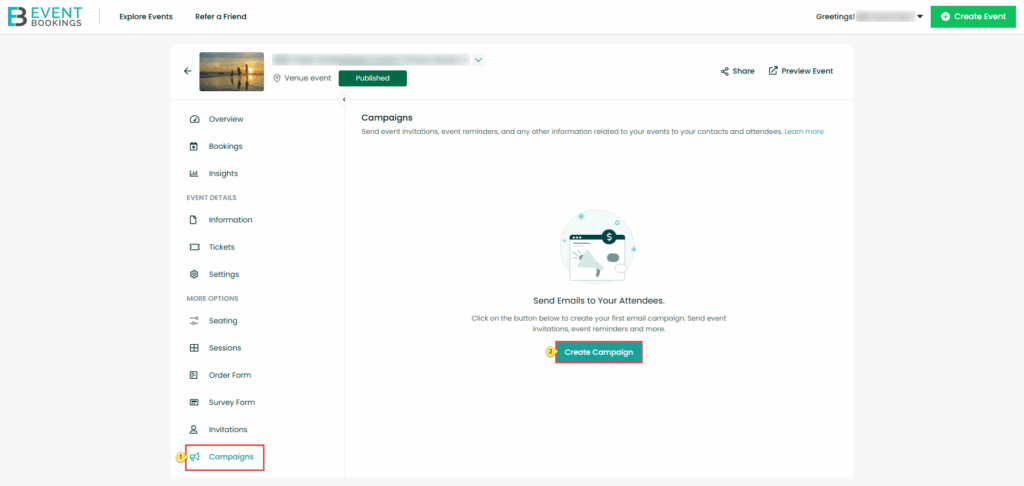
5. Pick a template and select the attendees from the default attendee list who will receive your email.
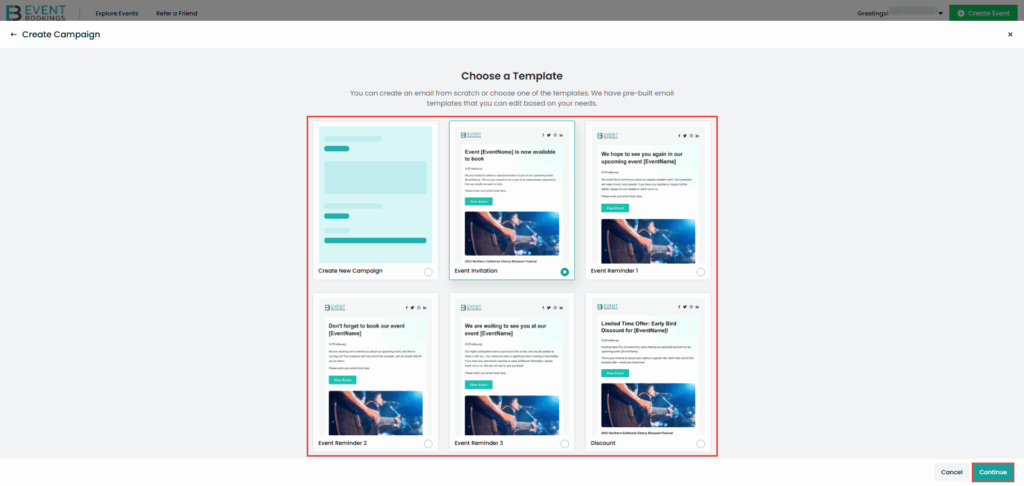
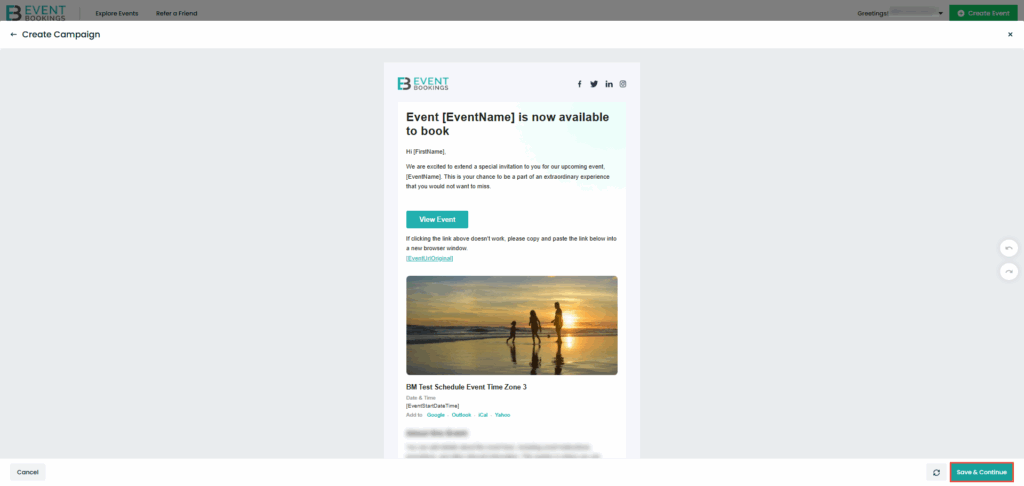
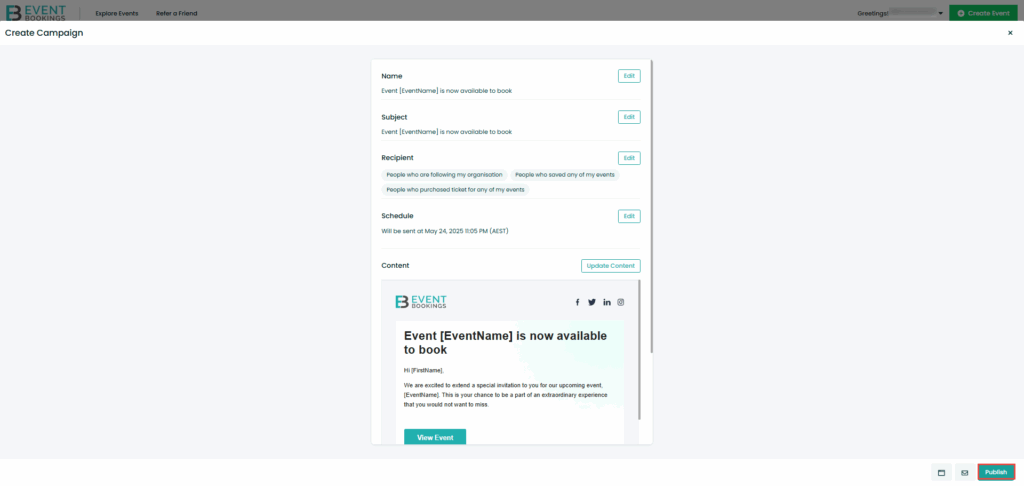
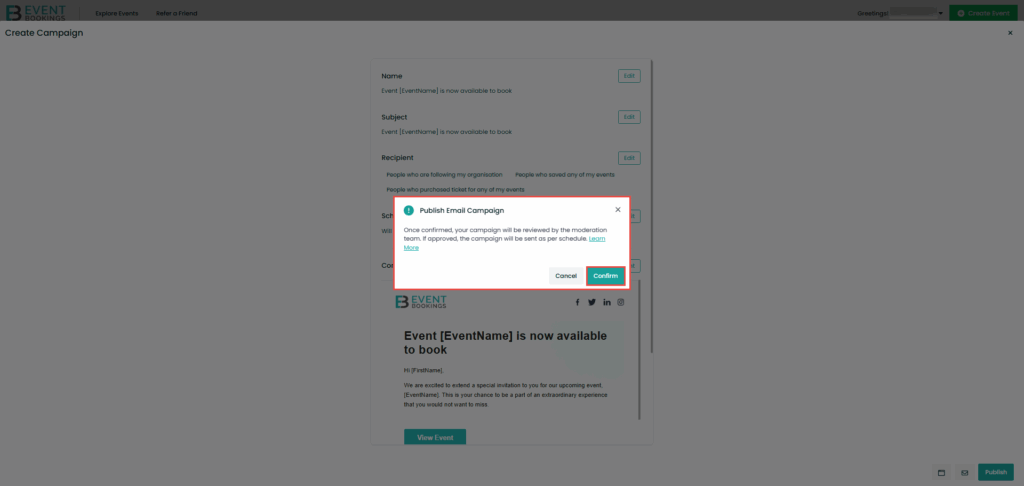
6. Or, click ‘add new contact list’ to add the contacts manually.
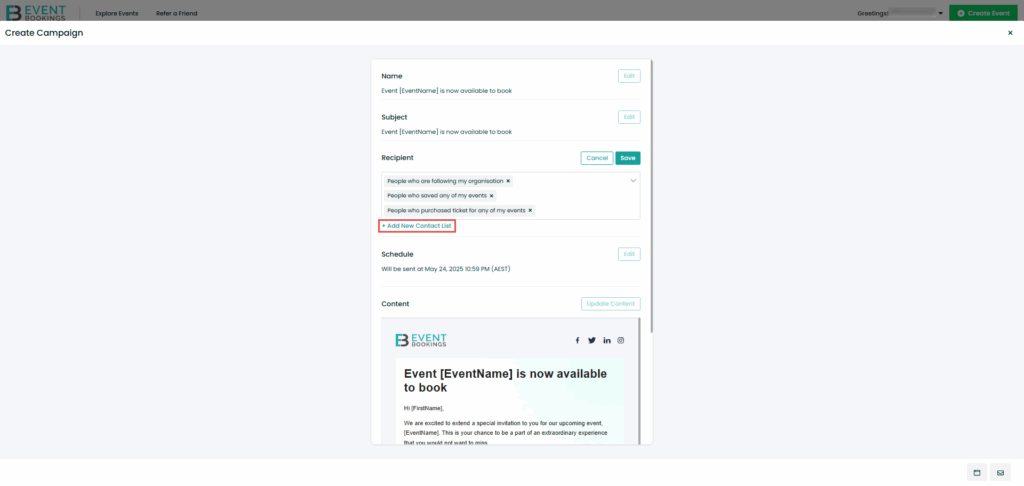
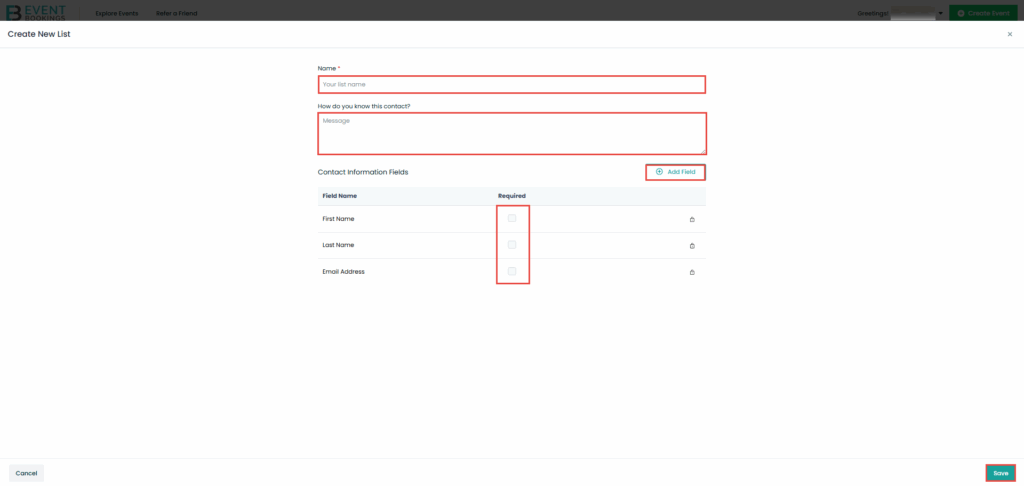
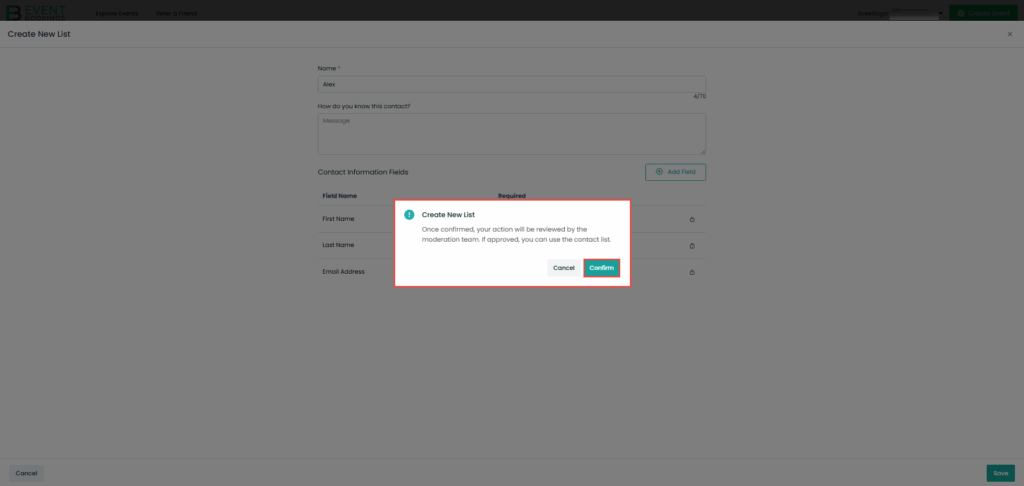
7. Add the contact information individually, import the CSV file, and create a list.
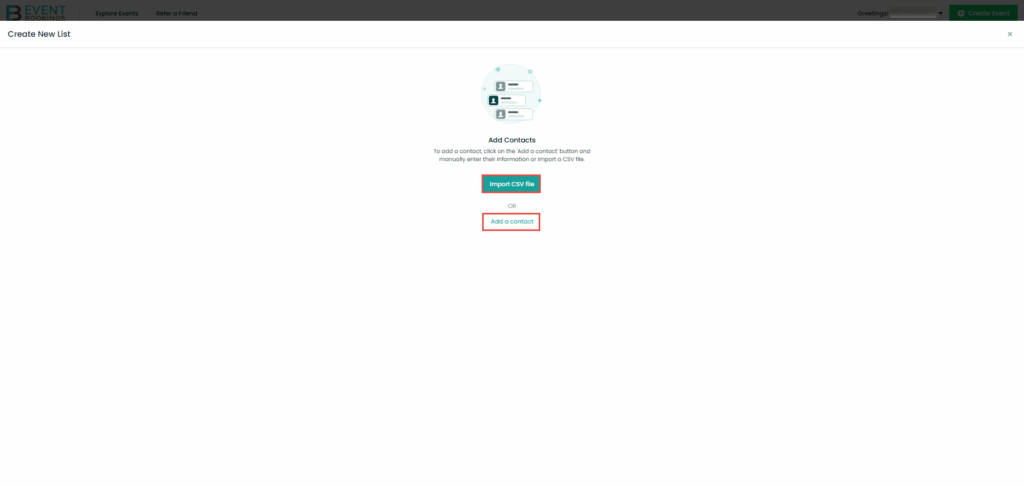
Was this information helpful?