To add a credit card to your EventBookings account for billing purposes, follow these simple steps:
1. Go to Your Organization
Log in to your EventBookings account and navigate to your Organization dashboard.
2. Access Billing Details
In the left-hand menu, click on “Billing Details” to view your organisation’s billing information.
3. Add a Payment Method
Under the Payment Methods section, click on the “+ Add Payment Method” button.
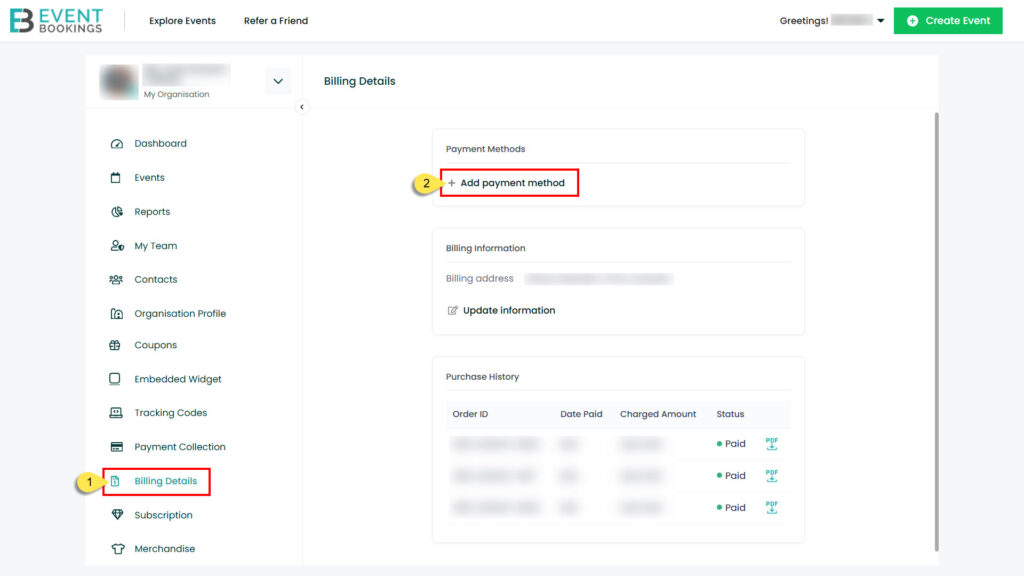
4. Enter Credit Card Details
A form will appear where you can securely enter your credit card information. Fill in the required fields and save your changes.
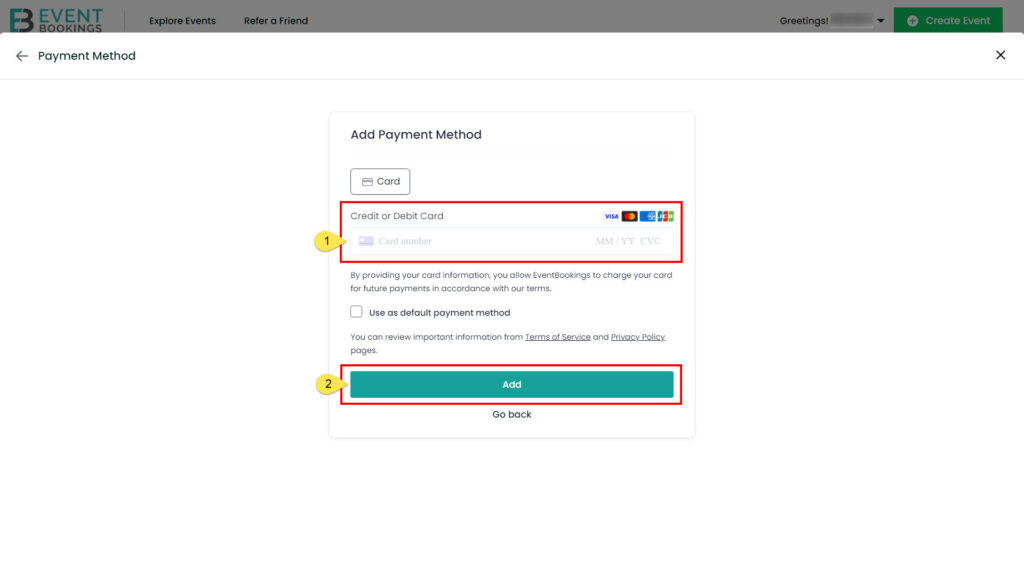
Your credit card will now be added as a payment method and can be used for any billing or subscription charges related to your events.
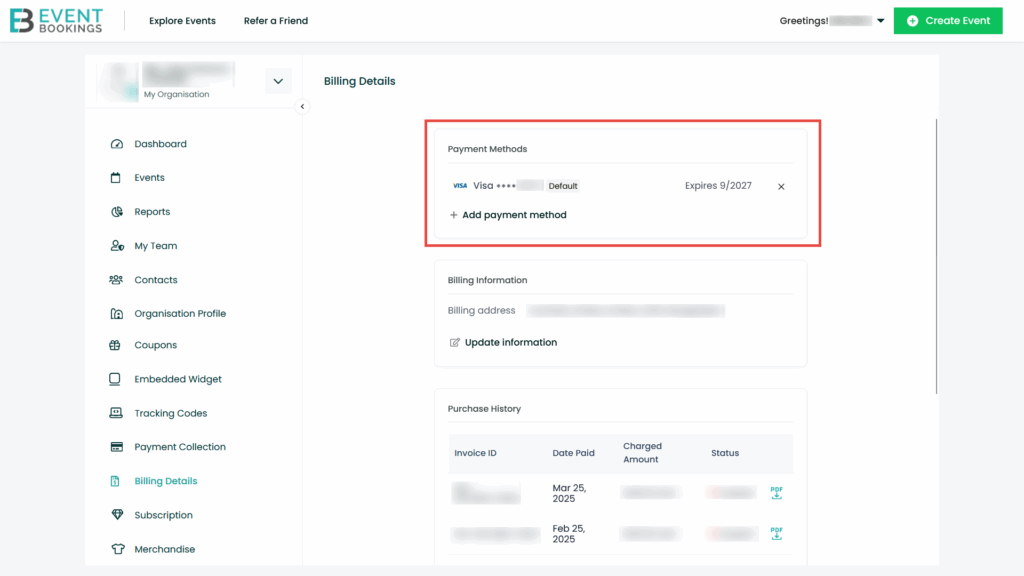
Was this information helpful?