Creating a recurring event on EventBookings allows you to schedule events that repeat daily, weekly, or monthly. This feature is ideal for ongoing workshops, training sessions, or recurring meetups. Follow the steps below to set up your recurring event quickly and efficiently.
Step 1: Log in to Your Account
- Log in to your EventBookings account.
- If you don’t have an account yet, sign up to create one.
- Click Create Event and select your organisation.
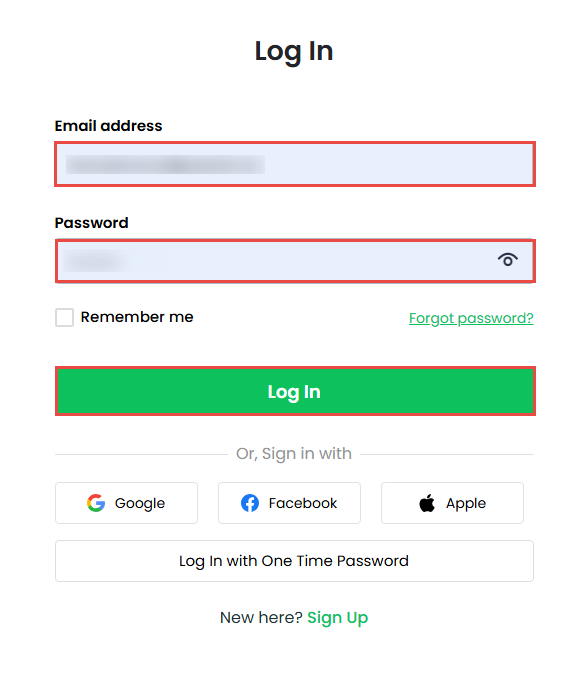
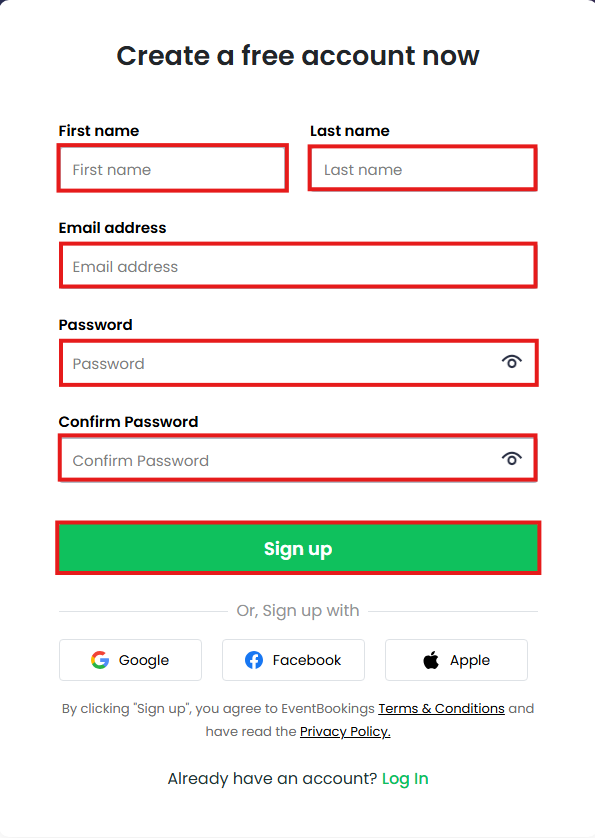
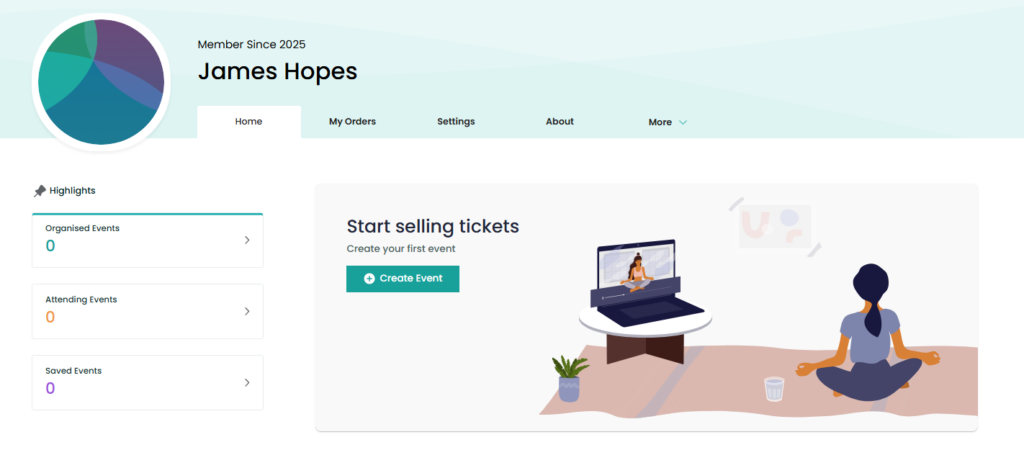
Step 2: Add Event Details
- Enter the event name.
- Add the event venue address.
- Click the Event Repeat drop-down menu.
- Select your recurrence option: Daily, Weekly, or Monthly.
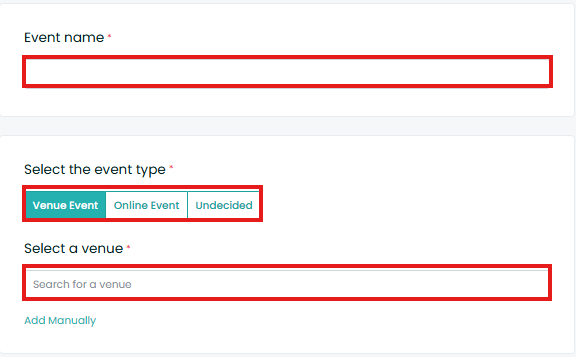
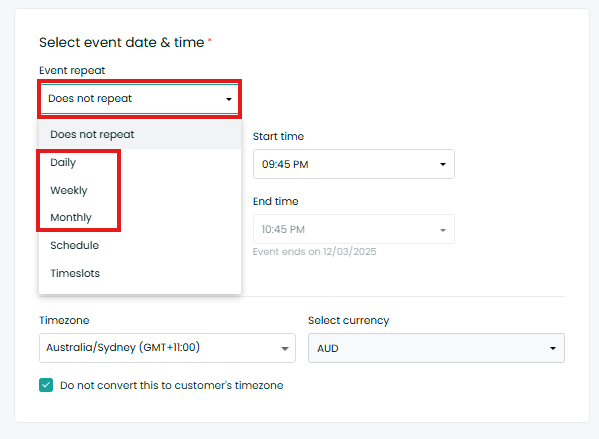
Step 3: Configure Recurring Schedule
- Set the event date, start time, duration, and either the end date or number of occurrences.
- Select the time zone, currency, and event category that best suits your event.
- Click the Create button to finalise the recurring schedule.
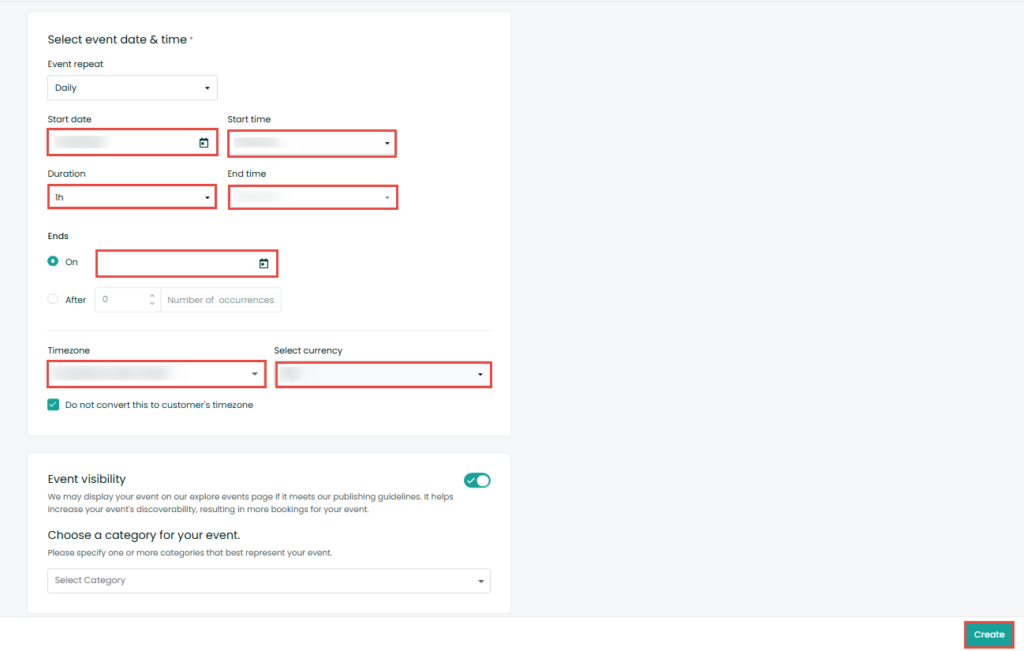
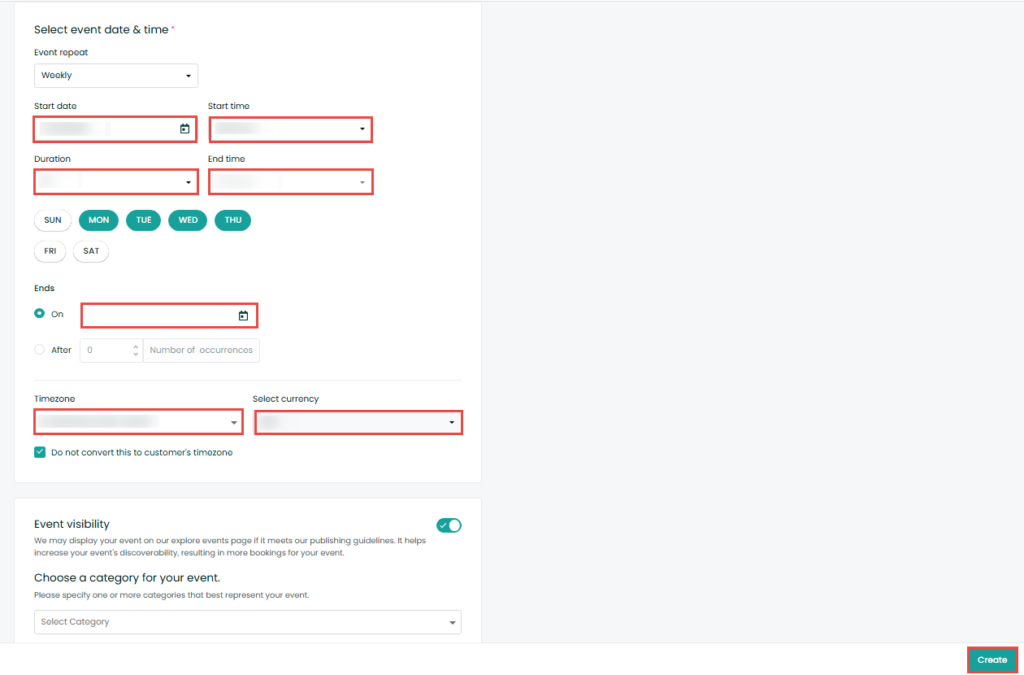
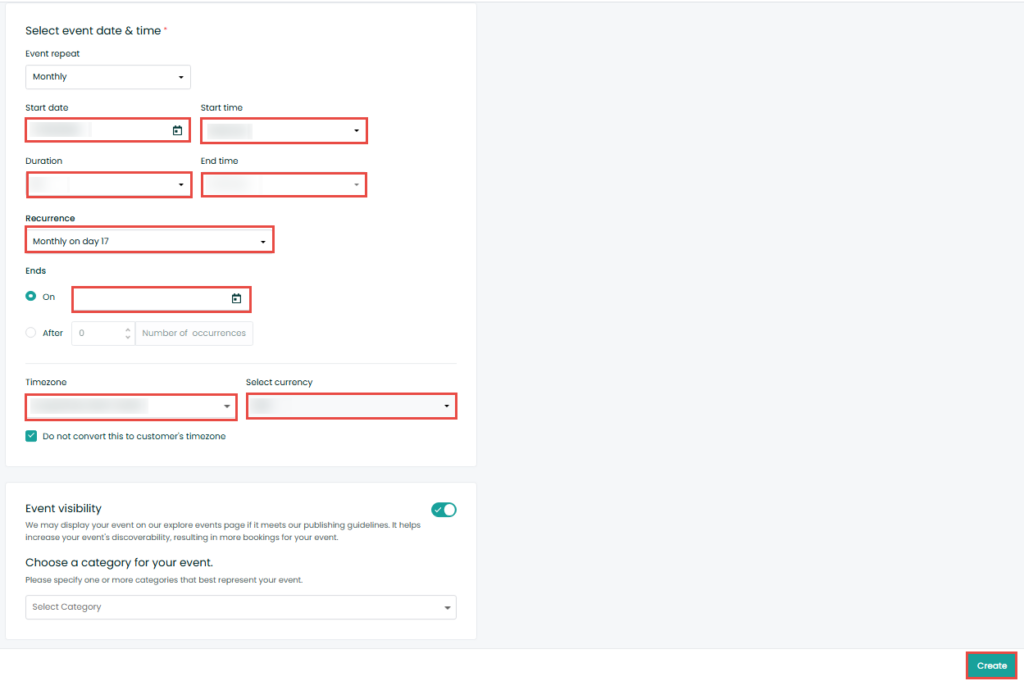
Note: If your recurring event has many sessions, you can add them one by one, specifying the date, time, and duration for each instance.
Was this information helpful?