Sharing your event with others is easy on EventBookings! Just follow these simple steps to spread the word and boost your attendance:
1. Log in to your EventBookings account and navigate to your event overview menu.
2. Click the “Share” button – you’ll find it in the top-right corner, next to the ‘Preview Page’ button.
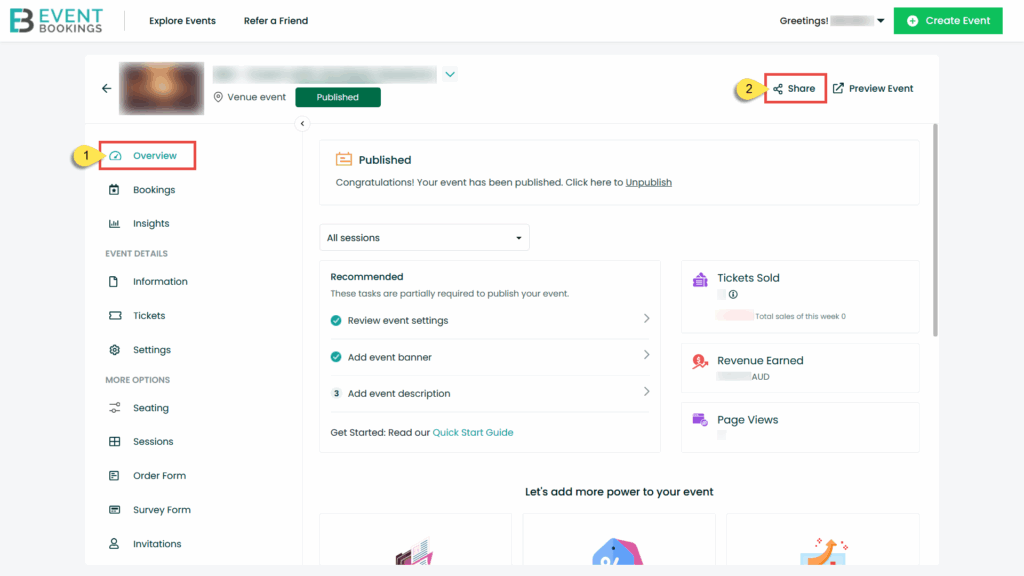
3. A pop-up window will appear with:
- A QR code for quick mobile access
💡 Tip: QR codes are great for posters or flyers – people can scan and register in seconds!
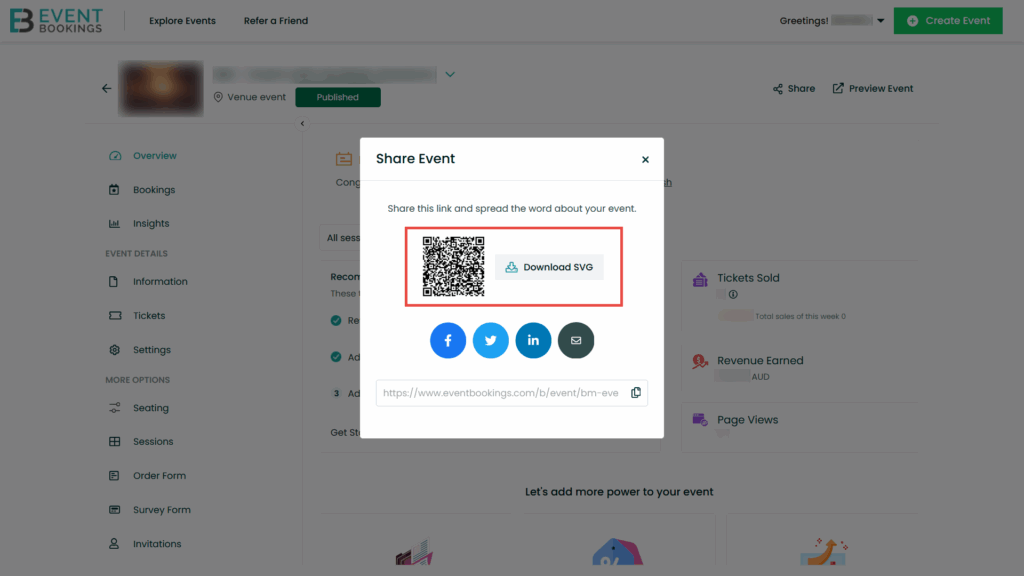
- A direct sharing option for Facebook, X (formerly Twitter), LinkedIn, and email
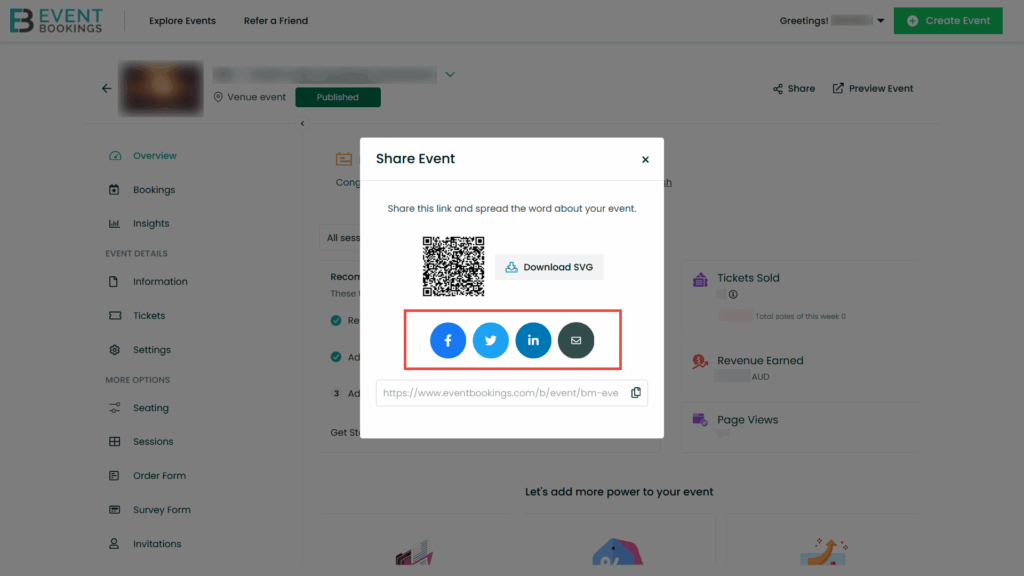
- A shareable link you can copy and paste anywhere
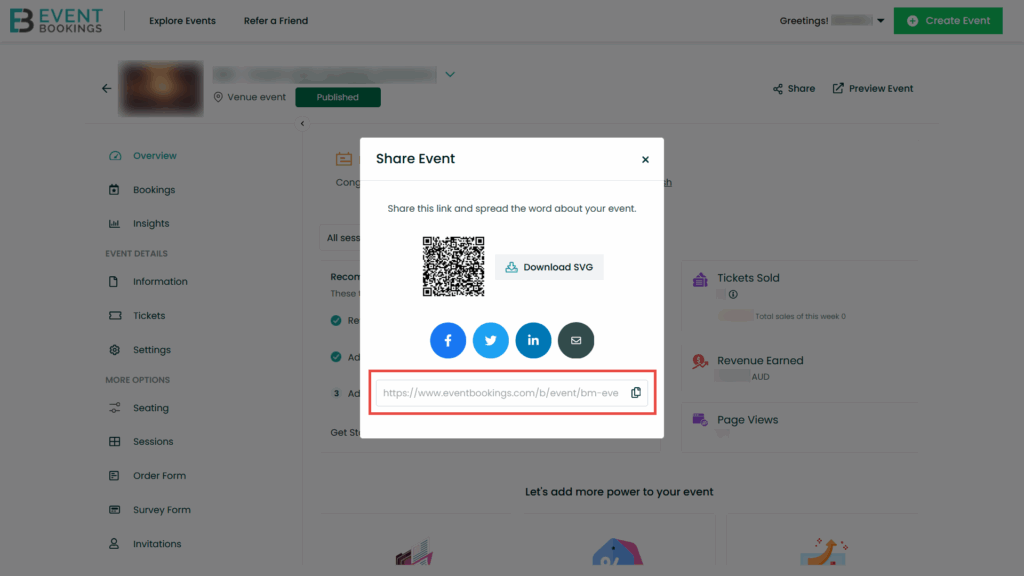
Simply save and share your event’s QR code, share directly on social media, or copy the event link to add it to your website and start attracting attendees.
Was this information helpful?