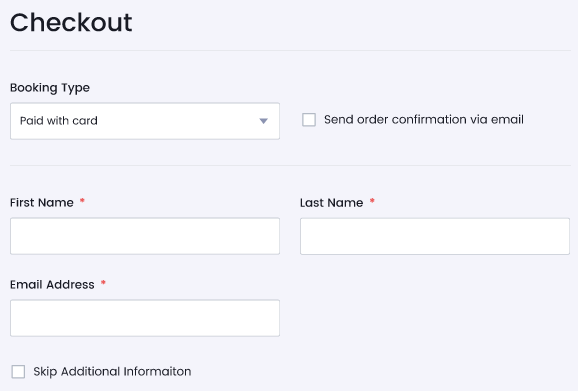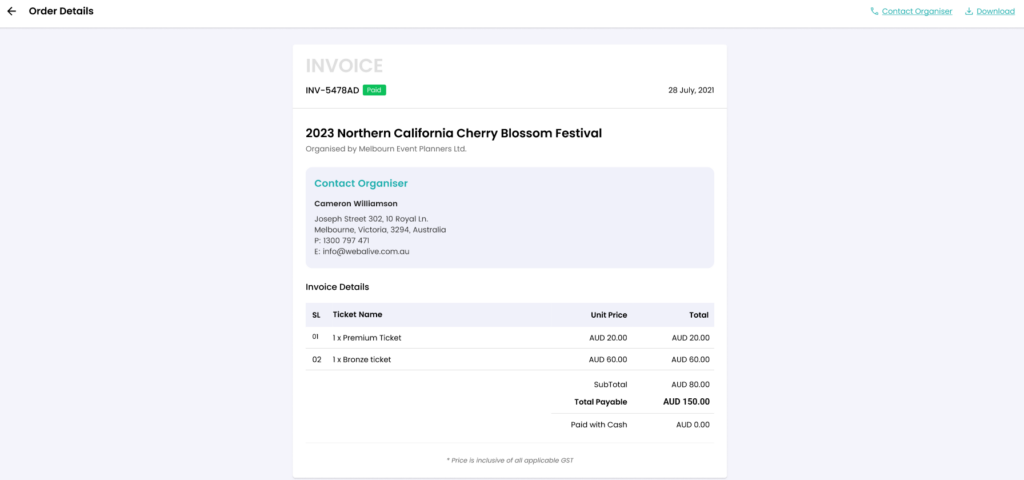Selling tickets allows you to sell tickets to attendees who arrive at the venue. You can sell tickets in three methods:
- Cash payments
- Card payments
- Complementary tickets.
The process for selling tickets is similar to purchasing tickets, but the organiser makes the purchase instead of the user. Select the date you want to sell the ticket, choose the tickets, and proceed to checkout.
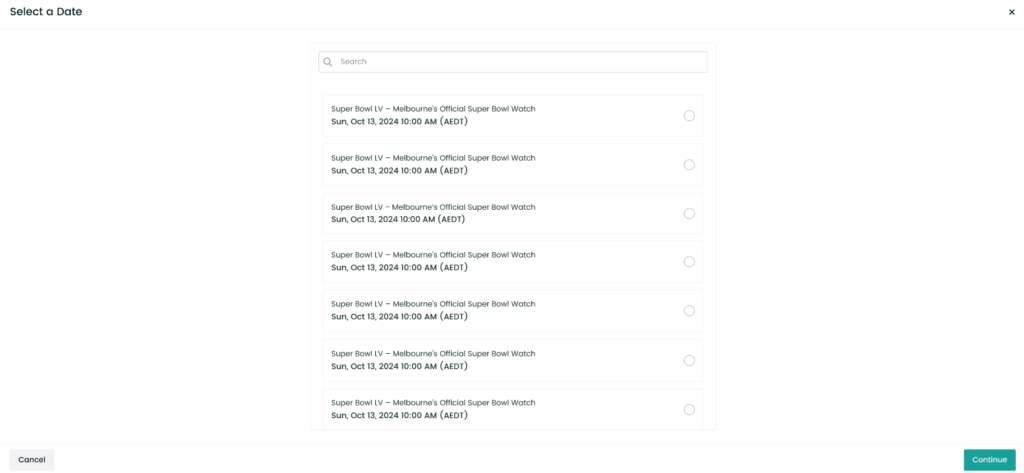
You can select all available tickets for the selected occurrence or session. If you host a one-off or multi-day event, the date selection step will be skipped automatically.
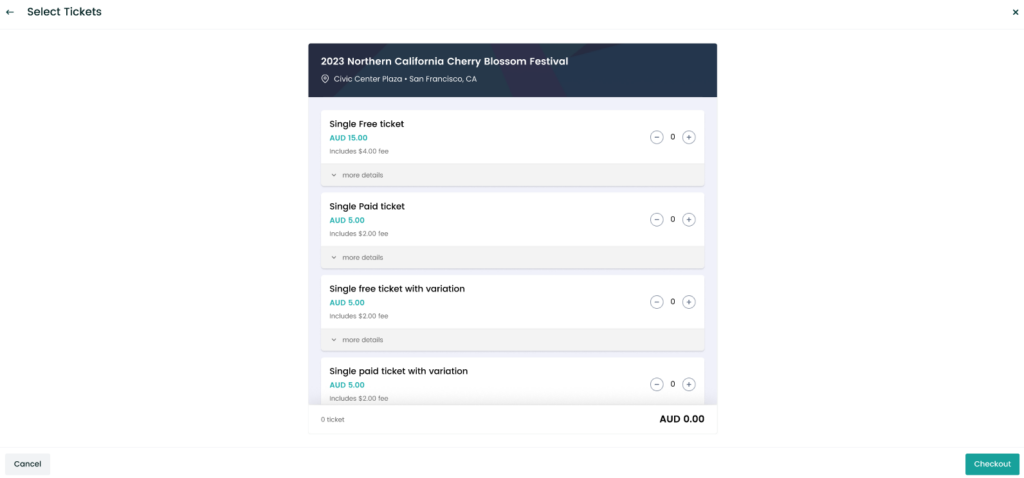
To sell tickets, navigate to your bookings tab and open the “Sell Ticket” option. If you are hosting recurring events, you will see the option to select a recurrence for which you will be selling tickets.
Restrictions such as event restrictions or mandatory tickets do not apply when selling as an organiser. However, ticket and event capacities remain the same.